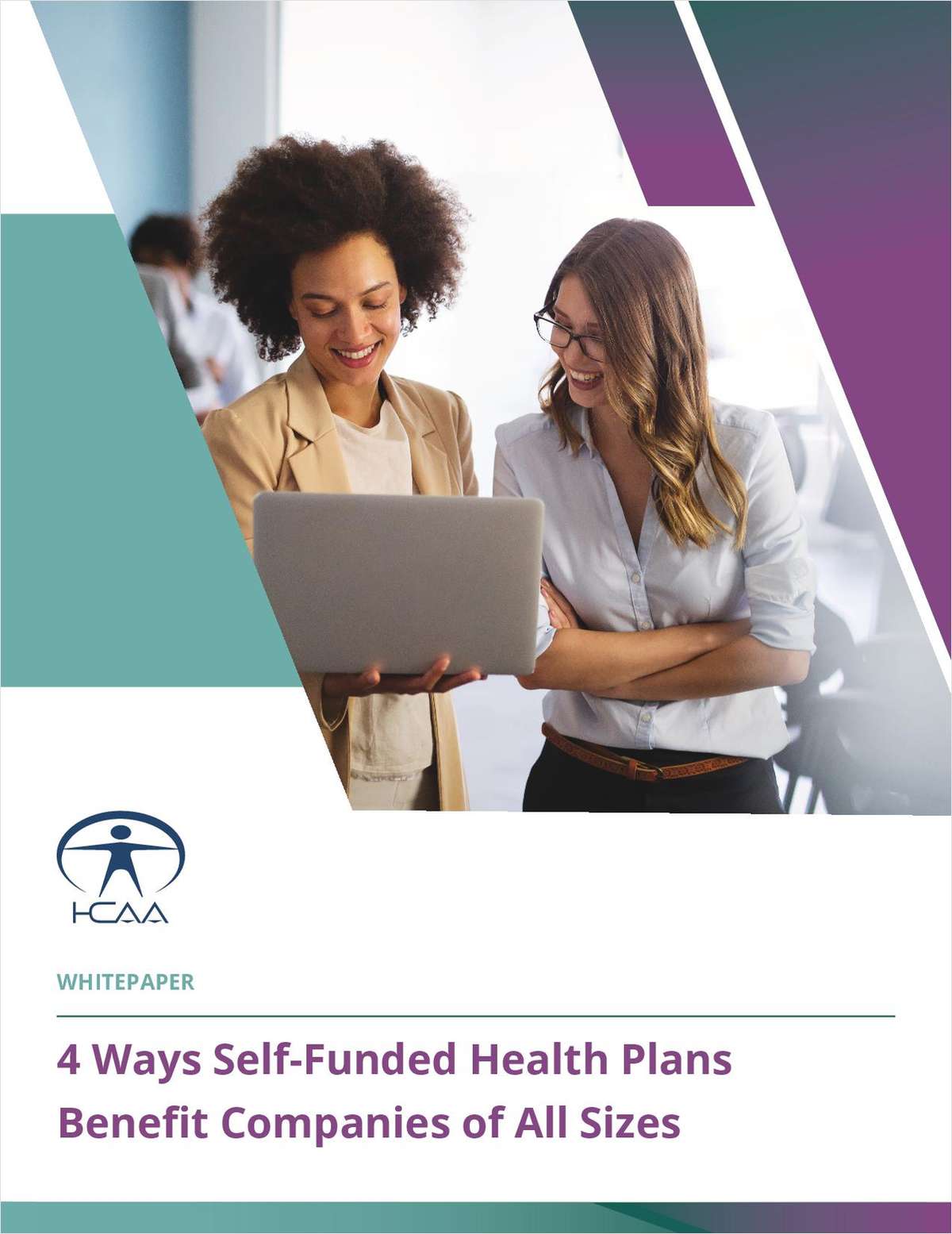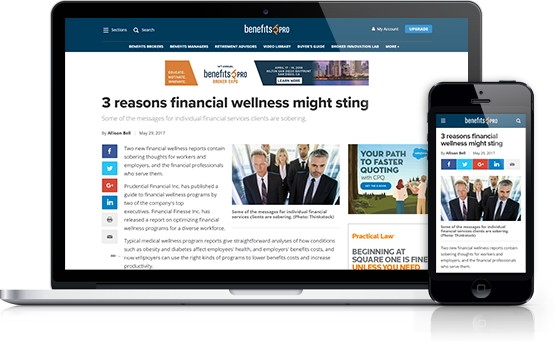January is a month when successful financial advisors set goals for the New Year. Here's a three-part goal you may want to consider for reaching out broadly to business prospects in your market.
- Identify companies in your market area and put them into a spreadsheet, database, or mail list management software program.
- Invite them by letter, phone, or both to attend an educational/social event that you will sponsor in the months ahead.
- Encourage them to tell you their most pressing needs in regard to financial services.
To help you achieve this goal with time efficiency, FreeERISA offers a valuable service that you will not find anywhere else on the Web for the same great price-namely, FREE! This service is called EIN Finder. Even the U.S. Department of Labor has acknowledged that FreeERISA is the best place on the Net to get this data quickly and at no cost. See:
EIN Finder will help you cast a "broad net" over a local market area that you define by zip codes, because it summarizes all small businesses contained in the FreeERISA data base that have an Employee Identification Number (EIN) on file. In other words, it doesn't matter what type of entity the company is or what type of plan it has. If the company is anywhere in our database and has an EIN on file, you'll find it in EIN Finder. Note: All employers, including sole proprietors who hire household help (nannies) are required to have an EIN.
A 20-Minute Mailing List
For example, I wanted to organize a mailing list of companies in my neighborhood, defined by the zip codes 10522 and 10706. From the main FreeERISA.com menu, I clicked on "EIN Finder" and then entered those two zip codes separately into "Limit Search to Zip Code." This produced two lists of companies, each sorted alphabetically. Combined, the two lists produced about 200 companies and mailing addresses for an area of 10,000 population. If you are offering any type of business financial service in my neighborhood, this is a valuable list to have.
I wanted to build my mailing list in Microsoft Excel, and the easiest way to move the data from EIN Finder to Excel was via Microsoft Word. I copied and pasted each list into Word and then performed two global "search and replace" edits. In the first, I searched for spaces that separate EIN Finder data fields and replaced them with tabs (^t). In the second, I searched for usages of "EIN:" and replaced them with paragraph marks (^p). This exercise took about five minutes.
Continue Reading for Free
Register and gain access to:
- Breaking benefits news and analysis, on-site and via our newsletters and custom alerts
- Educational webcasts, white papers, and ebooks from industry thought leaders
- Critical converage of the property casualty insurance and financial advisory markets on our other ALM sites, PropertyCasualty360 and ThinkAdvisor
Already have an account? Sign In Now
© 2024 ALM Global, LLC, All Rights Reserved. Request academic re-use from www.copyright.com. All other uses, submit a request to [email protected]. For more information visit Asset & Logo Licensing.