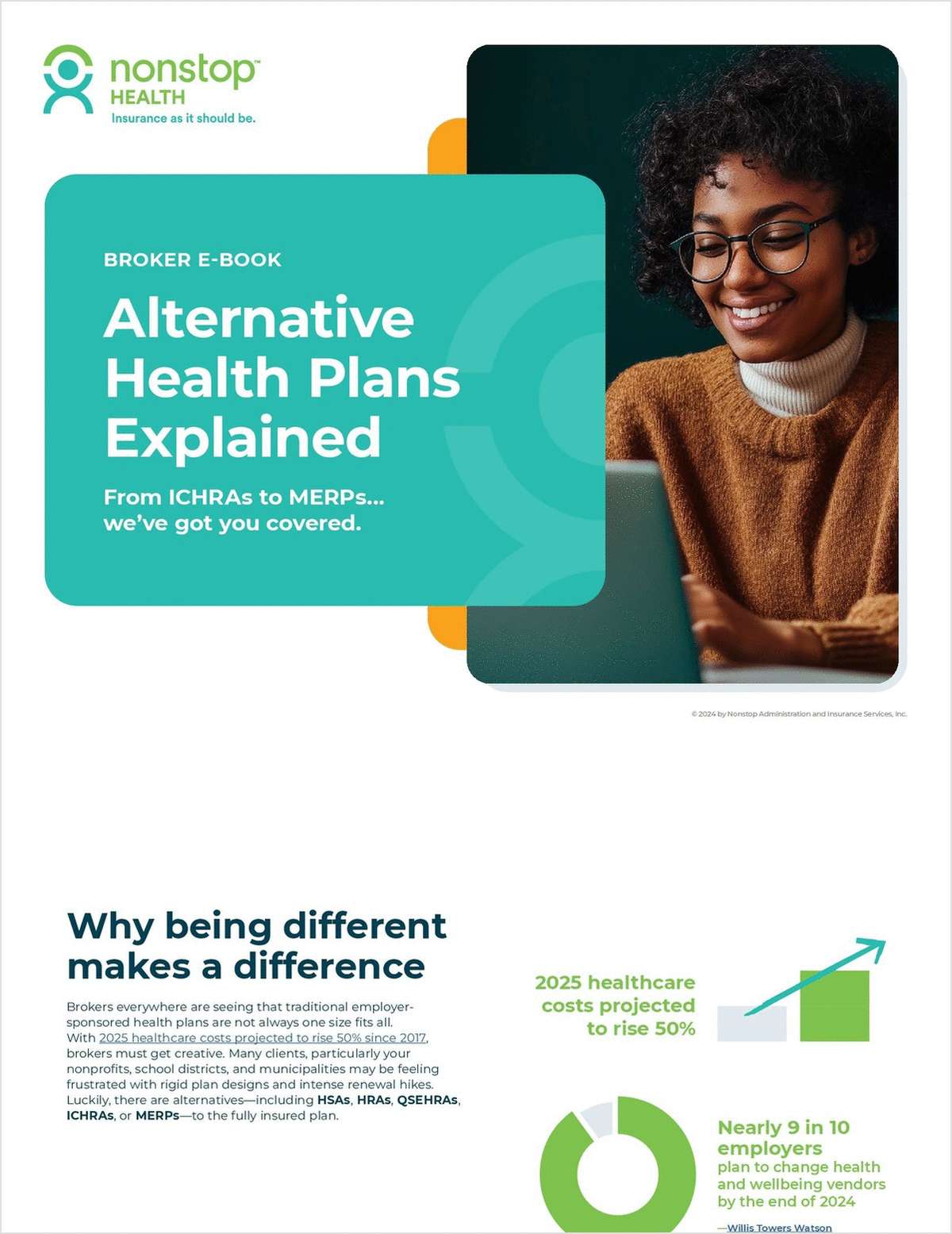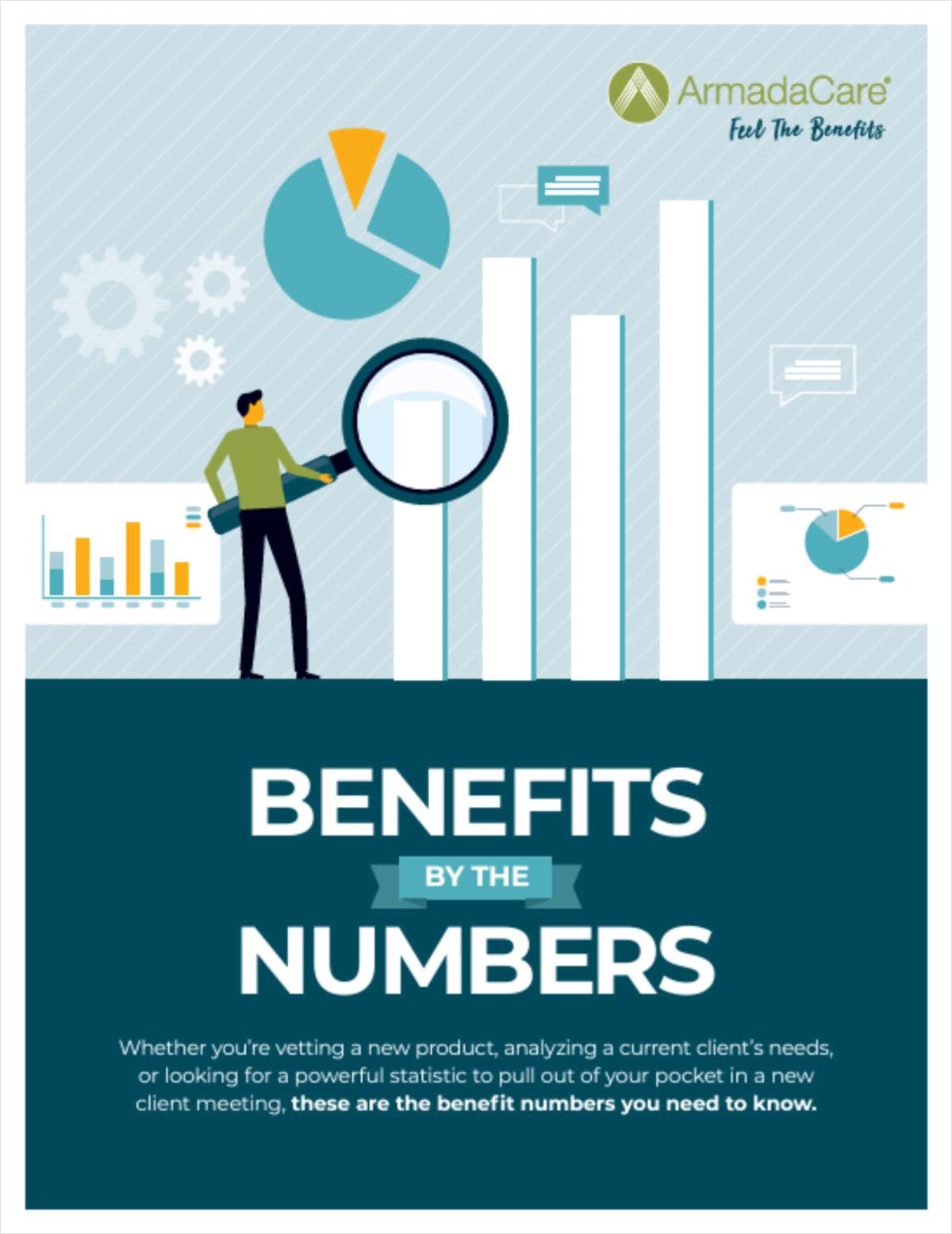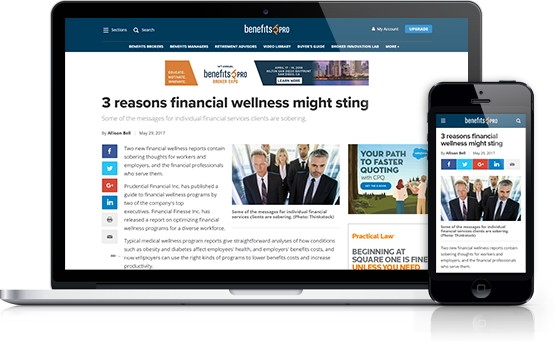I'm not a tax advisor, but I do sell health savings accounts for a living and I know how panicked some people can get at this time of the year – it's time to file their taxes, but they're not quite sure what to do. If you're one of these people, or if it's your job to help people with questions about their health plan, here's a quick tax tutorial for HSA account holders.
First of all, if you have an HSA, you can no longer file form 1040-EZ. The government requires you to file the longer form 1040 – there's a front and back to this form.
You'll also be required to complete form 8889 and transfer some of the information from this form to your 1040. The good news is that form 8889 is only a page-and-a-half long and is pretty easy to fill out. Here's the basic info the government is looking for:
|- How much you contributed to your HSA directly: Some people send money directly to their HSA administrator to deposit into their accounts. This is done outside of payroll with after-tax dollars, and the government actually gives us until April 15, of each year (April 18, this year) to make these contributions. You won't receive a statement showing your total deposit amount prior to filing your taxes, so you either need to refer to your records or call your administrator to get this amount. After performing some additional calculations, you'll transfer this figure to your 1040 – it becomes an above-the-line adjustment to income, reducing the amount of taxes you owe.
Note: In May, you will receive form 5498-SA from your administrator showing total contributions to your account during the previous calendar year. Don't worry – this doesn't need to be sent to the IRS; it's for your records only.
|- How much was contributed to your HSA by your employer or through a cafeteria plan: Most employers allow employees to contribute pre-tax dollars to their HSAs through a 125 plan, and some employers choose to make an additional tax-free contribution into their employees' accounts. These amounts are added together and reported in box 12 of the W-2 that the employer sends out in late January. Because you've already received the tax benefit on these deposits, you won't also be able to deduct this amount on your 1040 – no double dipping.
- How much was withdrawn from your HSA: When you use your HSA, either by swiping your debit card or writing a check at the point of service, or by reimbursing yourself for out-of-pocket medical expenses, your HSA administrator will keep a running total of the amount you spend. Then, around the same time you receive your W-2, the administrator will send you a form 1099-SA showing total distributions from your HSA.
- How much of what you withdrew was for eligible expenses: When you have an HSA, you're responsible for keeping track of all of your eligible medical expenses. From these receipts and explanation of benefit statements, you can determine how much of what you spent out of your HSA was for eligible expenses. As long as the amount you withdrew from your HSA is equal to or less than your total eligible expenses, you're OK – you don't owe taxes or a penalty. But if you withdrew more than you spent on qualified expenses, you will have to report the excess distribution as income and pay taxes, plus a 10 percent penalty on this amount. For 2011 and future years, the penalty increases to 20 percent.
- Additional tax for failure to maintain HDHP coverage: The backside of form 8889 is for people who owe an additional tax or penalty because they didn't satisfy the IRS testing period. I'll talk about this and other penalties in my next post.
And that's basically it – there's not a ton of paperwork to complete, and it's much easier than most people think.
Complete your profile to continue reading and get FREE access to BenefitsPRO, part of your ALM digital membership.
Your access to unlimited BenefitsPRO content isn’t changing.
Once you are an ALM digital member, you’ll receive:
- Breaking benefits news and analysis, on-site and via our newsletters and custom alerts
- Educational webcasts, white papers, and ebooks from industry thought leaders
- Critical converage of the property casualty insurance and financial advisory markets on our other ALM sites, PropertyCasualty360 and ThinkAdvisor
Already have an account? Sign In Now
© 2024 ALM Global, LLC, All Rights Reserved. Request academic re-use from www.copyright.com. All other uses, submit a request to [email protected]. For more information visit Asset & Logo Licensing.