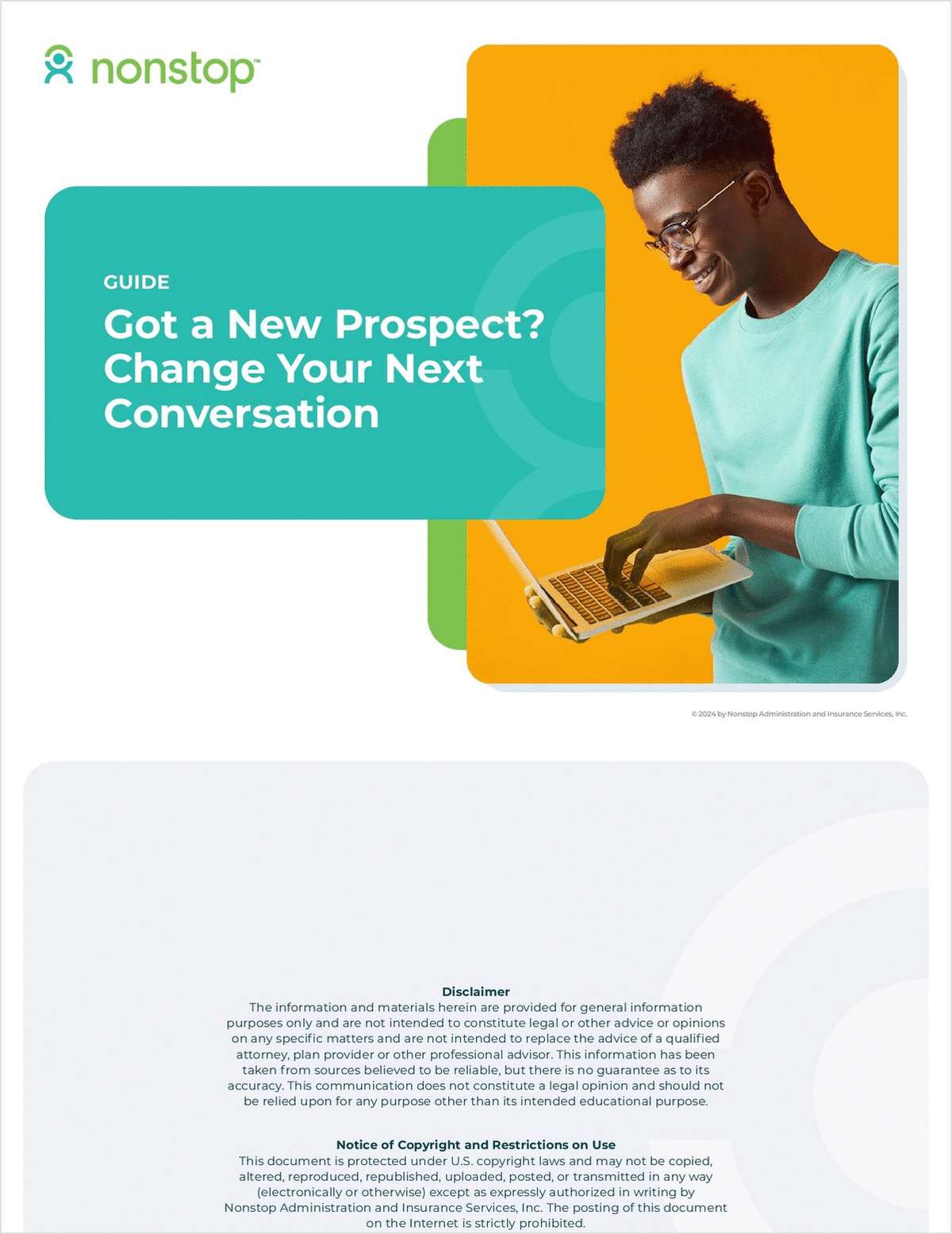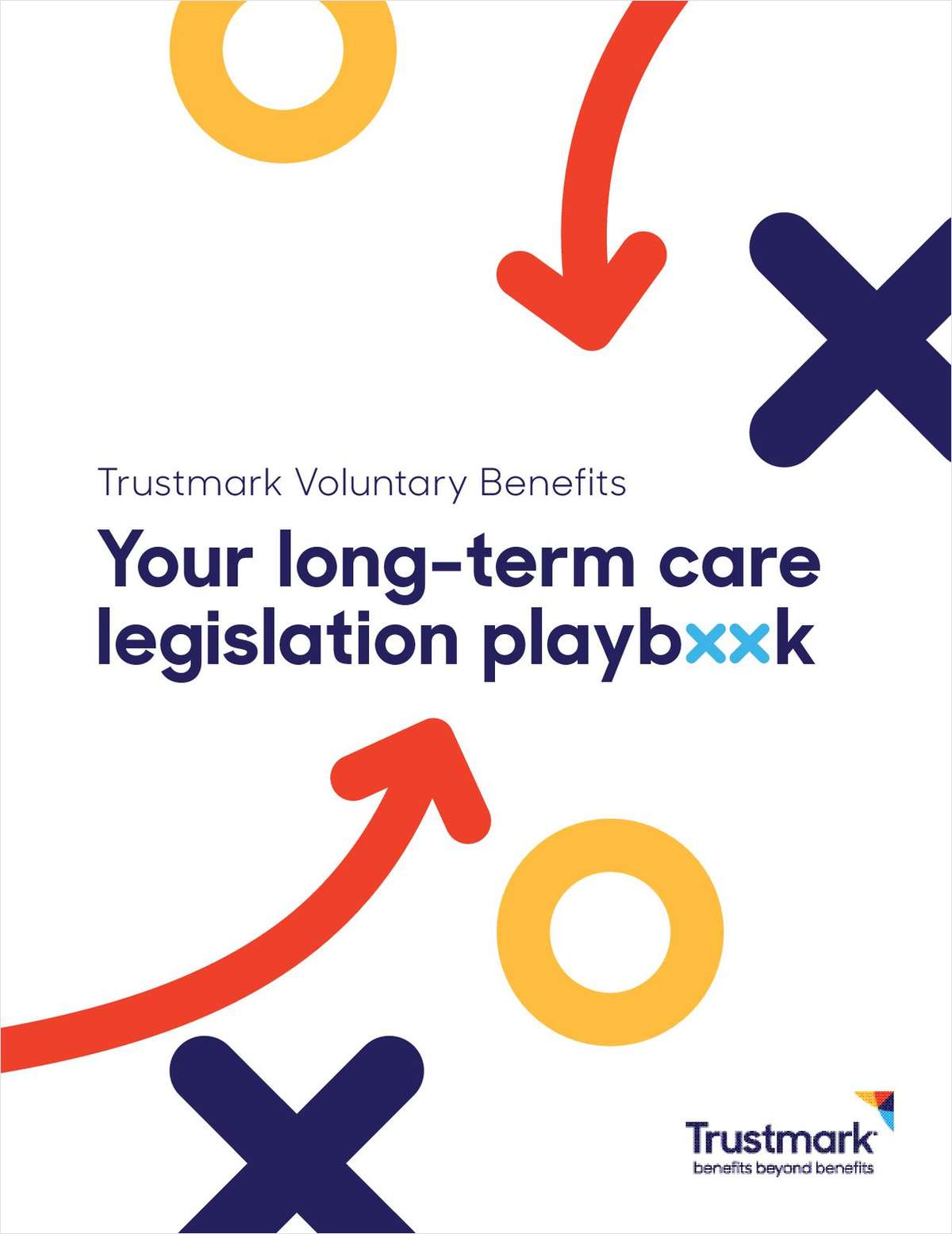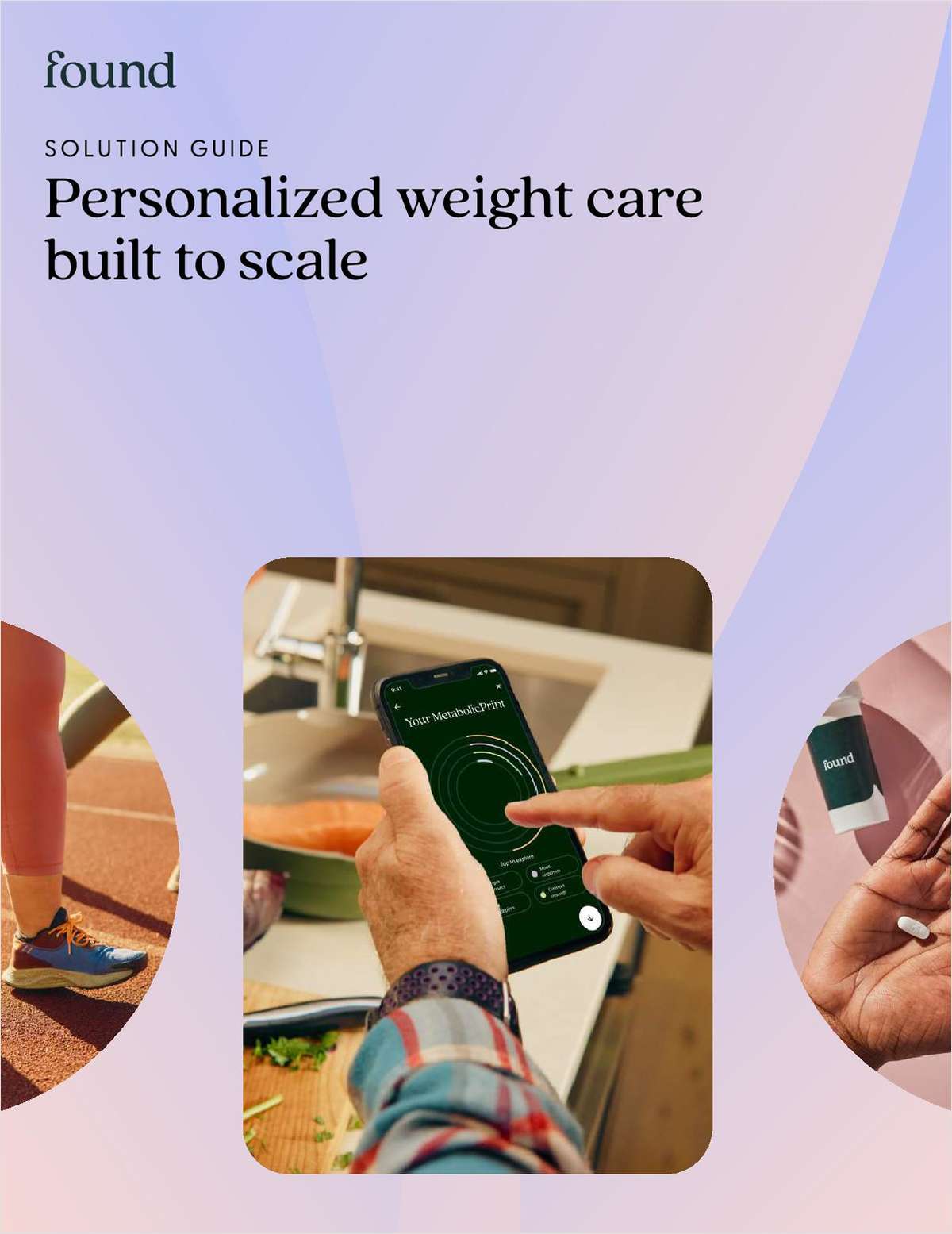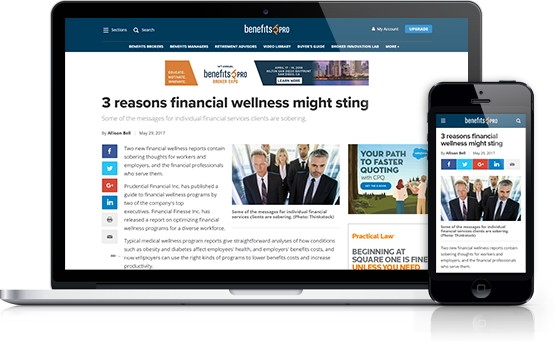Whileergonomics probably wasn't a top priority in the early stages ofthe work-from-home transition, there is no time like the present toensure employees' workspaces fit them. (Photo:Shutterstock)
Whileergonomics probably wasn't a top priority in the early stages ofthe work-from-home transition, there is no time like the present toensure employees' workspaces fit them. (Photo:Shutterstock)
Many employees have been working from home for two months ormore now. And when this happened in March, no timeline was set forhow long it might last. There was no time to consider and plan fortheir at-home workstations. And, that can impact employees'physical health.
|A workstation is about more than the tools to do the job. It'sabout the proper setup and positioning—the ergonomics of the space.Fitting the tasks and tools to the person is essential to overallhealth and well-being.
|Related: Ergonomics matter for telecommuters,too
|Not every home has a designated office space, but no matterwhere you work, setting your space up for success is critical. Thatincludes an understanding of ergonomics to maximize comfort, whilestill allowing the ability to work anywhere in your home. Whileergonomics probably wasn't a top priority at first, there is notime like the present to ensure employees' workspaces fit them.
|Proper form and placement are essential to avoid employeeinjuries, even at home. Whether they're using a card table, laundrybasket stacked on top of a table, or a legit standing workstation,it's about making the most of what you have to ensure safety,comfort, and productivity. Because at the end of the day, there isstill work to be done.
|Sharing information about what a functional workspace looks likeand why it matters puts the well-being of employees first. And theywant to know that you care. It also helps to minimize employeeinjuries—and that's just good business.
|These tips will help set your employees up to succeed no matterwhere they are working or what their workspace looks like.
|Best practices for fitting the desk to the worker
At home, it's often necessary to work with what is available.Whether using a folding chair, straight-backed dining chair, barstool, or fit ball, focus on these important elements:
- Seat height
- Seat depth
- Back support
- Armrests
Position the seat at hip-level or slightly higher than theknees. There should be some space between the backs of the kneesand the front edge of the seat. At the very least, the backrestshould provide upright torso and comfortable lumbar support. Feetshould be fully supported on the floor or footrest. If using a barstool and placing your feet on a rung, be sure to change positionsoften to limit localized soft tissue compression on the soles ofthe feet.
|What about the shoulders? Your shoulders should be relaxed withyour upper arms hanging loosely at your sides. Keep your shouldersand upper arms relaxed even when using armrests. Some chairs havefixed, or non-adjustable armrests. If the armrests do not supportyou in a balanced posture, remove them if possible.
|The placement of the keyboard and mouse are especiallyimportant. They should be positioned slightly below elbow level andshoulder distance apart. When setting up the tools within yourspace, placement should support approximately a 90-degree angle inyour elbows and allow you to work without bending your wrists.
|When the fit isn't right, it's time to improvise. If you findyour desk or table is too high relative to your seated posture, tryplacing pillows on the chair seat to raise your body higher. Anddon't forget about your feet. You may need a makeshift footrest tomaintain hip and knee alignment.
|Placement is important for the monitor, too. A single monitorshould be as far away as visually comfortable and tilted back nomore than 20 degrees. Tilting further could result in a glare fromany overhead lights. Technology, including the monitor andkeyboard, should align with the center of the body; your wristsshould not be bent.
|Accounting for dual monitors
If you have two monitors, consider how you use each beforeplacing them on your desk. If you have a primary monitor, placementof that monitor should align with the center of the body, and thesecond monitor is offset to the side. But what if you use bothmonitors equally? They should be positioned with the monitorsmeeting at a point aligned with the center of the body.
|The top of visual tasks should be at, or slightly below, eyelevel. This ensures proper head alignment and prevents tilting yourhead up or down in order to see the screen.
|Lastly, breaks matter when spending your day looking at ascreen. Did you know that we tend to blink less frequently whenviewing a monitor? So, take frequent and short vision breaks. The20/20 rule is helpful here: every 20 minutes focus on something inthe distance for 20 seconds. And more is always better.
|Best practices for the at-home standing workstation
Standing workstations offer a welcome change of pace during theworkday. But they also require an adjustment period. Graduallyincrease time spent standing, working up to the optimal ratio of 20minutes sitting, 8 minutes standing and 2 minutes of walkingaround.
|The soles of your feet should be fully supported and your kneesslightly bent, or one foot slightly in front of the other. Avoidlocking your knees.
|From the waist up, the same rules for sitting still apply. Keepyour shoulders relaxed with your upper arms held loosely at yoursides with the keyboard and mouse slightly below elbow level.
|If you're not working with an adjustable workstation, a kitchenisland or counter can fill the void. Use a box or books to elevateto a more comfortable position if you find the keyboard, mouse, anddisplay are too low.
|Lastly, a standing workstation is about balancing time spentsitting, standing, and walking. Focus on what works for you andfeels right. Only stand and work for as long as it is comfortable.Maintaining good balanced posture is important. As the workdaypasses, it's easy to forget about posture as you may start toslump. Using a padded mat for standing work is a good idea, but itshould be moved out of the way when you return to seated work.Shoes matter, too. Supportive shoes are important when standing towork, like in other daily activities.
|Beware of the warning signs
Your office workspace likely looks nothing like your workstationat home. Especially if employees are new to working-from-home.Employees may experience minor muscle soreness and tension simplybecause their at-home workstation is different than what they areused to. This soreness and tension should be temporary, but if itpersists or gets worse, it may be a sign that something isn'tright. It might also be a sign to take more breaks or adjustworking hours. Try to identify what is causing the discomfort andmake adjustments to help alleviate.
|While employees probably didn't imagine working from home for anindefinite period of time, it's not too late to make changes forthe better. You want to set up your employees for success andwhatever the future holds. Plus, no one wants to deal with awork-related injury, especially during a pandemic. Proactively workwith employees to evaluate their workspace setup. Because afunctional and ergonomically designed workspace will make for amore productive and enjoyable workday. And that means happier ANDhealthier employees.
|Phil Beedle is program manager at HealthFitness.Phil brings more than 20 years of experience to his roleas Program Manager and is responsible for supporting the officeergonomics programs of several technology and energy clients. Hisbackground includes a graduate degree in exercise science, officeergonomics program development, customer engagement, and deliveryof professional continuing education.
|Read more:
Complete your profile to continue reading and get FREE access to BenefitsPRO, part of your ALM digital membership.
Your access to unlimited BenefitsPRO content isn’t changing.
Once you are an ALM digital member, you’ll receive:
- Critical BenefitsPRO information including cutting edge post-reform success strategies, access to educational webcasts and videos, resources from industry leaders, and informative Newsletters.
- Exclusive discounts on ALM, BenefitsPRO magazine and BenefitsPRO.com events
- Access to other award-winning ALM websites including ThinkAdvisor.com and Law.com
Already have an account? Sign In
© 2024 ALM Global, LLC, All Rights Reserved. Request academic re-use from www.copyright.com. All other uses, submit a request to [email protected]. For more information visit Asset & Logo Licensing.